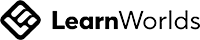You might have noticed, if you use Facebook or Instagram, that I've put out a couple of promos recently that are short videos with fast-paced changing pictures and text. You can see an example over on the right ⇒
I made these really quickly and easily with a video maker called Animoto and it is a fantastic tool for both teachers and learners. There is a pro version, but you can use it for free as long as you don't mind the Animoto logo in the bottom of your videos (this isn't a problem if you are using it for teaching). It's very intuitive to use - you just choose a template and add in words and images (from your computer or their stock) and the results are really nice.
I made these really quickly and easily with a video maker called Animoto and it is a fantastic tool for both teachers and learners. There is a pro version, but you can use it for free as long as you don't mind the Animoto logo in the bottom of your videos (this isn't a problem if you are using it for teaching). It's very intuitive to use - you just choose a template and add in words and images (from your computer or their stock) and the results are really nice.
I can see lots of uses for this, especially if you are working online, but here are just two:
(1) Choose 5-10 items of vocabulary that you want to review or pre-teach lexis before class to practise when you are together? Make a video of the words and their definitions - or pictures - to help your learners to remember them. I've put an example on the left to show you.
Even better, you could also get your learners to make these. Give them 3-5 words or phrases each and they can share their videos and use each others for review.
(1) Choose 5-10 items of vocabulary that you want to review or pre-teach lexis before class to practise when you are together? Make a video of the words and their definitions - or pictures - to help your learners to remember them. I've put an example on the left to show you.
Even better, you could also get your learners to make these. Give them 3-5 words or phrases each and they can share their videos and use each others for review.