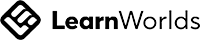Mar 23
Quizlet is New and Improved! Have you checked it out recently?
Communicative vocabulary practice
Quizlet Reloaded...
If, like me, you love Quizlet but haven't used it much recently, you are going to really LOVE what I have for you in this video. Brilliant new AI tools that make it incredibly useful. Watch and see what you think (and more importantly, go and try it out on the Quizlet site!)
Write your awesome label here.
Video transcript
I love Quizlet and I have done since I first discovered it well over a decade ago. The bad news is that it’s not quite as free as it used to be, but the good news is that there’s still a lot you CAN do for free and it’s got some really incredible new AI tools that are super useful and are going to save you so much time. Want to hear more about it? Keep watching.
If this is the first time we’re meeting, I’m Jo Gakonga, I’ve been teaching for over 30 years, and training teachers on CELTA and MA TESOL programmes for over 20 of those. I’ve also got a website at ELT-Training.com where I make video based material for teachers at all stages of their careers. Check it out and don’t forget to like and subscribe if you want to see more of my stuff!
So, Quizlet. If you’re not familiar with it, it’s an online tool that you can also access on your phone to help you memorise anything you’re learning- and in the case of English language teaching, this basically means vocabulary. Words, phrases, chunks of language, functional exponents, phrasal verbs – any kind of vocabulary. You can link the new vocab to definitions in English or translations into the learners’ first language, or to images… and one of the brilliant things about it is that Quizlet automatically adds the pronunciation in for you. How great is that?!
You can then use the cards- as often as you like in the study mode- even with the free version and you can share them in various ways here. There are some games to help too,but those are limited unless you pay. Even with the free version though, you can also still access all of the study sets that other people have made.
So all of this you’re probably familiar with – BUT here’s the AMAZING new thing… it uses AI tools to make flash cards from any text you put into it. Here’s an example with a text about climbers on Mt Everest having to wait in line for hours to reach the summit because so many want to do it. Here’s the text – I paste it into this box and …Look!
It gives me a summary of the text- and even a simplified summary if I want it and it can be edited, which is great. I can see how this could be really useful to help give learners an idea of a text before they read it to make authentic texts more achievable. That’s not all, though. Look at this!... automatically generated flashcards of all the words that Quizlet thinks might be important. With definitions and pronunciation – and if your learners need more help with the definitions, that’s possible here too! It IS possible to edit these but only on the pro-version I’m afraid.
You can also get your learners to test themselves with the ‘Learn’ function and the Q-Chat. The number of times you can do this is limited to five rounds but it’s enough for most people.
I can see all sorts of ways this could be useful – either to give learners before class to help them get to grips with a text before you use it or as follow up homework after using a text in class.
I’m a bit amazed by this, I have to say, so try it out yourself and let me know how you got on in the comments below! I’m looking forward to hearing about it.
Write your awesome label here.
THANK YOU!
Your download has been sent to your email inbox.
If you don't see it, please check your Junk or Promotion folders and add jo.gakonga@elt-training.com to your contacts.
If you don't see it, please check your Junk or Promotion folders and add jo.gakonga@elt-training.com to your contacts.
Write your awesome label here.
THANK YOU!
Your download has been sent to your email inbox.
If you don't see it, please check your Junk or Promotion folders and add jo.gakonga@elt-training.com to your contacts.
If you don't see it, please check your Junk or Promotion folders and add jo.gakonga@elt-training.com to your contacts.