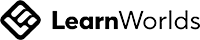Teaching Writing Online
Another great classroom idea
Teaching writing online
Some things really can work better online and I think teaching writing is one of them. Here's a walk through of why I think this is the case and a couple of ideas for using Google docs to good effect in the online English teaching environment.
Write your awesome label here.
Transcript
There are lots of disadvantages of teaching English online but there are one or two things that really work very well in this environment- probably better than face to face, in honesty.
I’m Jo Gakonga from ELT-Training.com and in this video, we’re going to look at one of those things that I’ve found is great online and that’s teaching writing. It seems to me that writing in a new language has lots of advantages. It’s a useful skill to develop anyway, but also, it slows things down, allows the thinking time that speaking doesn’t, and it’s a tangible product that allows you as a teacher to see where the problems are and correct them or get the learners to correct themselves or each other.
In my experience, there are three main issues with teaching writing face to face. The first is that it’s likely to be on paper- I know it doesn’t have to be but if it’s on a screen, this also has problems when you’re trying to monitor and see it. So it’s on paper and that means that editing is a rather painful process involving rewriting everything. You could argue this is valuable, but I find most learners don’t like doing it. The second issue is that it’s difficult to get round all of your learners to give them support while they are writing and the first few you see haven’t done much yet. Third problem? It’s often a one off look at their writing at one point in time, done on a piece of paper and not kept anywhere. Again, I know that this doesn’t have to be the case, but it takes some effort to keep records.
So how is teaching writing online better for these things? Well, obviously, it’s much easier for learners to edit and correct their writing if it’s done electronically and I think that it’s useful to teach learners how to use spell checks and grammar checks effectively, too. They have access to these things in the real world- so why not in class? How about the issue of monitoring? Enter Google docs! You could use these in a couple of different ways. The first is for a combined class doc- when you give them a writing task, just share a link to a single Google doc in the chat and on that doc, have a designated space for each of your learners to write. When you all have that Google doc open, you can then see all of their writing as they are doing it and add correction comments to help them to edit their work. This, for me, is a game changer. You can see how everyone is doing on one screen, you can help all of them, it’s fast and easy and my learners find it really helpful. If you haven’t tried working like this, I’d really recommend it!
The other way that you can use Google docs to build up portfolios of writing is for each learner to have a single Goole doc that they share with you. When they’ve done writing in class, they can cut and paste it into this doc or when they do writing homework, they can do it on there. If they always write at the top of the doc, with a clear heading for each new piece, you’ll build up an archive of their writing, arranged in reverse chronological order over the weeks and months that you teach them. They’ll be able to look back and see the progress they’ve made, and so will you. Hopefully, this will be motivating,. You could encourage them to add pictures to it, make it look nice, and perhaps print it out at the end of the course.
So there are a couple of writing ideas- I hope that you find them helpful and if you like this, there are lots of other materials on elt-training.
Bye.
There are lots of disadvantages of teaching English online but there are one or two things that really work very well in this environment- probably better than face to face, in honesty.
I’m Jo Gakonga from ELT-Training.com and in this video, we’re going to look at one of those things that I’ve found is great online and that’s teaching writing. It seems to me that writing in a new language has lots of advantages. It’s a useful skill to develop anyway, but also, it slows things down, allows the thinking time that speaking doesn’t, and it’s a tangible product that allows you as a teacher to see where the problems are and correct them or get the learners to correct themselves or each other.
In my experience, there are three main issues with teaching writing face to face. The first is that it’s likely to be on paper- I know it doesn’t have to be but if it’s on a screen, this also has problems when you’re trying to monitor and see it. So it’s on paper and that means that editing is a rather painful process involving rewriting everything. You could argue this is valuable, but I find most learners don’t like doing it. The second issue is that it’s difficult to get round all of your learners to give them support while they are writing and the first few you see haven’t done much yet. Third problem? It’s often a one off look at their writing at one point in time, done on a piece of paper and not kept anywhere. Again, I know that this doesn’t have to be the case, but it takes some effort to keep records.
So how is teaching writing online better for these things? Well, obviously, it’s much easier for learners to edit and correct their writing if it’s done electronically and I think that it’s useful to teach learners how to use spell checks and grammar checks effectively, too. They have access to these things in the real world- so why not in class? How about the issue of monitoring? Enter Google docs! You could use these in a couple of different ways. The first is for a combined class doc- when you give them a writing task, just share a link to a single Google doc in the chat and on that doc, have a designated space for each of your learners to write. When you all have that Google doc open, you can then see all of their writing as they are doing it and add correction comments to help them to edit their work. This, for me, is a game changer. You can see how everyone is doing on one screen, you can help all of them, it’s fast and easy and my learners find it really helpful. If you haven’t tried working like this, I’d really recommend it!
The other way that you can use Google docs to build up portfolios of writing is for each learner to have a single Goole doc that they share with you. When they’ve done writing in class, they can cut and paste it into this doc or when they do writing homework, they can do it on there. If they always write at the top of the doc, with a clear heading for each new piece, you’ll build up an archive of their writing, arranged in reverse chronological order over the weeks and months that you teach them. They’ll be able to look back and see the progress they’ve made, and so will you. Hopefully, this will be motivating,. You could encourage them to add pictures to it, make it look nice, and perhaps print it out at the end of the course.
So there are a couple of writing ideas- I hope that you find them helpful and if you like this, there are lots of other materials on elt-training.
Bye.
Write your awesome label here.
THANK YOU!
Your download has been sent to your email inbox.
If you don't see it, please check your Junk or Promotion folders and add jo.gakonga@elt-training.com to your contacts.
If you don't see it, please check your Junk or Promotion folders and add jo.gakonga@elt-training.com to your contacts.
Write your awesome label here.
THANK YOU!
Your download has been sent to your email inbox.
If you don't see it, please check your Junk or Promotion folders and add jo.gakonga@elt-training.com to your contacts.
If you don't see it, please check your Junk or Promotion folders and add jo.gakonga@elt-training.com to your contacts.