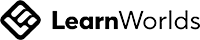Ten Top Tips for Online CELTA TP #3
Transcript
If you're doing an online CELTA course, and you want some great tips for your teaching practice, listen up, this video is for you. I'm Jo Gakonga from ELT-Training.com. If you find this useful, please like it and check out my site for other resources.
I asked a whole bunch of CELTA trainers for their best tips, and I distilled them into a series of 10 videos. This one's number three.
The third tip that came up again and again was to get competent with the online platform you're using. This will probably be either Zoom (most likely) or maybe Teams and it's a really good idea to get very competent with this, so that you're not having to think about that while you're teaching.
A couple of good ways to do this are to learn the Zoom shortcuts on your keyboard and have them written up somewhere so that you can easily and quickly move things around. Some useful examples are:
Alt+V: Start/stop video
Alt+A: Mute/unmute audio
Alt+M: Mute/unmute audio for everyone except host (especially useful!)
Another thing is to make sure that your learners know how to use it; know how to reduce the size of your screen so that they can see all of the thumbnails of their partners. I haven't got time in this video to go through all of this but there are lots and lots of good resources on YouTube that you can use to learn how to use your platform effectively. Here are two useful YouTube resources for this:
Russell Stannard’s Introduction to teaching on Zoom
Flipped Classroom – How to use Zoom for remote and online learning
Learning this at the beginning will really pay dividends all the way through the course so I hope that was helpful and I look forward to seeing you in the next video. Bye.
If you're doing an online CELTA course, and you want some great tips for your teaching practice, listen up, this video is for you. I'm Jo Gakonga from ELT-Training.com. If you find this useful, please like it and check out my site for other resources.
I asked a whole bunch of CELTA trainers for their best tips, and I distilled them into a series of 10 videos. This one's number three.
The third tip that came up again and again was to get competent with the online platform you're using. This will probably be either Zoom (most likely) or maybe Teams and it's a really good idea to get very competent with this, so that you're not having to think about that while you're teaching.
A couple of good ways to do this are to learn the Zoom shortcuts on your keyboard and have them written up somewhere so that you can easily and quickly move things around. Some useful examples are:
Alt+V: Start/stop video
Alt+A: Mute/unmute audio
Alt+M: Mute/unmute audio for everyone except host (especially useful!)
Another thing is to make sure that your learners know how to use it; know how to reduce the size of your screen so that they can see all of the thumbnails of their partners. I haven't got time in this video to go through all of this but there are lots and lots of good resources on YouTube that you can use to learn how to use your platform effectively. Here are two useful YouTube resources for this:
Russell Stannard’s Introduction to teaching on Zoom
Flipped Classroom – How to use Zoom for remote and online learning
Learning this at the beginning will really pay dividends all the way through the course so I hope that was helpful and I look forward to seeing you in the next video. Bye.
Write your awesome label here.
THANK YOU!
Your download has been sent to your email inbox.
If you don't see it, please check your Junk or Promotion folders and add jo.gakonga@elt-training.com to your contacts.
If you don't see it, please check your Junk or Promotion folders and add jo.gakonga@elt-training.com to your contacts.
Write your awesome label here.
THANK YOU!
Your download has been sent to your email inbox.
If you don't see it, please check your Junk or Promotion folders and add jo.gakonga@elt-training.com to your contacts.
If you don't see it, please check your Junk or Promotion folders and add jo.gakonga@elt-training.com to your contacts.