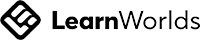Ten Top Tips for Online CELTA TP #8
Ten Top Tips for Online CELTA Teaching Practice
#8 - Communicating with learners
This is the eighth of ten videos with a collection of the best advice for online CELTA from a range of highly experienced CELTA trainers. Here are a few ways you may not have thought of to communicate with your learners online.
Write your awesome label here.
Transcript
Are you doing an online CELTA course? Do you want some top tips for teaching practice?
I'm Jo Gakonga from ELT training.com. I'm an experienced CELTA tutor and assessor and I also asked a whole lot of my other friends who are CELTA tutors for their ideas for top tips for teaching practice. And here they are.
This one's number eight, and it's all about communicating with your learners. If you find this useful, please like the video and do check out my site for lots of other material.
The obvious way to communicate with your learners when you're online (or face to face) is to ask questions and get them to talk to you, of course, turn their microphones on. But there are one or two other ways that you might want to think about, which might be useful.
For example, if they've all done some kind of exercise individually, you can get them to type 'done' in the chat when they finished. This will help you to know when everybody's ready to move on.
Another thing you could do is to play around with cameras. So for example, if they've got a reading task, ask them to turn their cameras off while they're reading and just turn them back on when they finished. Again, this gives you a very visual clue as to how long everybody's going to take and when they're ready to start with some feedback.
The other thing that will really pay dividends is to help them to learn (early on) how to use all the icons that are available on Zoom; the hands up -these kinds of things. If they're confident in using these tools, it will really save you time and help you to communicate with them all through your teaching practice.
I hope those couple of thoughts were helpful, and I'll see you in the next video. Thanks very much for watching.
Are you doing an online CELTA course? Do you want some top tips for teaching practice?
I'm Jo Gakonga from ELT training.com. I'm an experienced CELTA tutor and assessor and I also asked a whole lot of my other friends who are CELTA tutors for their ideas for top tips for teaching practice. And here they are.
This one's number eight, and it's all about communicating with your learners. If you find this useful, please like the video and do check out my site for lots of other material.
The obvious way to communicate with your learners when you're online (or face to face) is to ask questions and get them to talk to you, of course, turn their microphones on. But there are one or two other ways that you might want to think about, which might be useful.
For example, if they've all done some kind of exercise individually, you can get them to type 'done' in the chat when they finished. This will help you to know when everybody's ready to move on.
Another thing you could do is to play around with cameras. So for example, if they've got a reading task, ask them to turn their cameras off while they're reading and just turn them back on when they finished. Again, this gives you a very visual clue as to how long everybody's going to take and when they're ready to start with some feedback.
The other thing that will really pay dividends is to help them to learn (early on) how to use all the icons that are available on Zoom; the hands up -these kinds of things. If they're confident in using these tools, it will really save you time and help you to communicate with them all through your teaching practice.
I hope those couple of thoughts were helpful, and I'll see you in the next video. Thanks very much for watching.
Write your awesome label here.
THANK YOU!
Your download has been sent to your email inbox.
If you don't see it, please check your Junk or Promotion folders and add jo.gakonga@elt-training.com to your contacts.
If you don't see it, please check your Junk or Promotion folders and add jo.gakonga@elt-training.com to your contacts.
Write your awesome label here.
THANK YOU!
Your download has been sent to your email inbox.
If you don't see it, please check your Junk or Promotion folders and add jo.gakonga@elt-training.com to your contacts.
If you don't see it, please check your Junk or Promotion folders and add jo.gakonga@elt-training.com to your contacts.