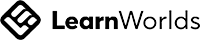CELTA - Tips for online teaching practice
Transcript
In my last video, I looked at the differences between a face
to face and a fully online CELTA and basically came to the conclusion that
there ISN’T much of a difference. I’ve watched quite a bit of online teaching
practice now, though, and it seems to me that there ARE a few issues that are worth
talking about.
I know what you are thinking - obviously, there’s the potential for technological trouble. Can I manage the break-out rooms? Help - my screen has frozen! These issues are difficult to avoid when you're working online, but really, this isn’t what I’ve noticed. What I’m seeing is that a few of the issues that are often a problem for trainees in a face-to-face classroom ANYWAY can be emphasised in the online environment.
I’m Jo Gakonga from ELT-Training and in this video, I’m going to look at three Pitfalls to Avoid to help make your online teaching practice a rip- roaring success.
Problem
#1 – It’s not all about you!
It’s always a challenge in the class to simply stop talking.
You’re nervous, they’re looking at you, you think you should be ‘the teacher’
(teachers talk, don’t they?!), you’re trying to be polite… all of these things
lead to one outcome.
It’s often called Teacher Talking Time- TTT and it’s a problem for a few reasons. The first is that you’ll put anyone to sleep if you talk AT them long enough (people have said this about my videos before now!). The second is that you are talking to people who don’t know the language well, so it probably sounds like a wall of sound after a while. Do they understand? The third, and probably most important is that you can’t learn a SKILL (language learning is a skill) without PRACTICE and if you are the one doing the talking, they’re not getting any practice!
In the online classroom, maybe because the learners aren’t so much of a physical presence, maybe because a silence sounds even more scary, it seems that trainee teachers are even more tempted to TALK.
Oh, you say, it’s OK, I’m always asking my learners questions…I don’t just talk AT them. Well, this might be true, but if the interaction pattern is teacher to one student at a time, it’s also a problem. It might seem like they are interacting, but do the maths:
8 students in the class- interaction pattern is T-S – teacher talks half of the time (15 mins a half hour lesson) 8 students speak one at a time- the BEST outcome is each student gets 1/8 of the remaining 15 mins- this means less than 2 minutes speaking for each learner in a lesson- and it will probably be less than that, too. This just isn’t enough.
So what can you do? The first step is becoming aware of the issue. The great thing about online teaching is that it’s super-easy to record. Ask your learners’ permission- reassure them that they won’t be put up on YouTube -that it’s just for your development and then record yourself. After the lesson, steel yourself and listen back. Every minute (time this) make a note of who is speaking. Don’t cheat. You might find this quite eye-opening!
OK, so you’ve realised that you have a problem with this -
here are a few suggestions to avoid it…
- Ask OPEN questions, rather than closed questions. So ask things like 'Why...?', 'How...?', 'Tell me about..', rather than 'Are you...?' or ''Do you...?', which tend to invite short answers.
- PLAN for activities that INCLUDE the learners. When you fill out the interaction box in your lesson plan, make sure there is plenty of student-to-student interaction in there.
- USE BREAKOUT ROOMs. This is the ideal way to ensure more pair and groupwork but they’re a bit more difficult to monitor than groups in a face to face classroom. The trick here is to GIVE THEM A TASK WITH AN ENDPOINT- SOMETHING THAT THEY HAVE TO BRING BACK. Rather than just saying- ‘talk about what you did last night’, you could ask them to tell their partner about three things they did last night- one must be a lie. The partner can then report back on the lie and whether they believed it.
- Use the chat box- this is a great way of getting everyone involved. Why don’t you ask them to write an answer in the chat box and then only post it when you say ‘go’. This will mean that everyone has a chance- not just the fast thinkers and fast typists.
- Get them to write on the screen- this is surprisingly engaging for learners and everyone can have a go. You can use this to brainstorm or for revision.
Problem
#2- Engaging your learners
The second big problem that seems to be exacerbated online is the difficulty in engaging learners. I’ve seen a lot of lessons that are dominated by exercise after exercise on PowerPoint slides. Online it’s perhaps easier to organise controlled practice activities and so it’s tempting just to…
- give them a gapfill,
- let them do it and
- go through the answers
- repeat
A teacher friend of mine used to call these ‘chicken lessons’ because it was all about the book-book-book. I’m not saying that they’ll learn nothing, but it’s rather dull and my feeling is that better engagement leads to better learning. So, what can you do about this?
I think that something to remember is that you probably need to be more animated online- to show more emotion- be BIGGER. You haven’t got your physical presence to rely on, so use your voice more actively, smile more, gesture!
Remember that it doesn’t all have to be about exercises. Show them an object that’s important to you from your house- show and tell- use this for a live listening. Get them to talk about something of theirs. You could use YouTube videos or other online resources to add variety. Don’t feel that because you’re on a screen that you have to just show slides. I’ve got a course on my site that will give you more ideas for this.
When you do use PowerPoint, make sure that it looks nice- use colour, use images and keep text to a minimum. Pixabay is fab for copyright-free images and even the free version of Canva.com turns you into a design genius. Remember that a lot of learners may be accessing the lesson on a phone- small screen- so keep the text to a minimum, make the font large and clear and have more slides!
Problem
#3 – it’s all in the timing.
Problem number three is another one that everyone struggles with in a face to face classroom too - and that’s timing. Under any circumstances, it’s difficult to plan how long an activity will really take and you’re really likely to underestimate it. The problem with this is that you end up running out of time and missing off the end of your lesson, and this is probably the part where the learners actually get freer practice or a chance to use their English authentically. It’s the important bit! Online this is even worse, because everything takes more time- getting in and out of breakout rooms, switching microphones on and off- it all adds precious seconds and suddenly your time is up!
There are a couple of useful thoughts to help here and they’re both in the planning. The first one is to make sure that your estimates of how long things will take are conservative. If you think something will take 5 minutes, give it 8 or even 10 and remember that NOTHING in any kind of classroom takes 2 minutes!. But- you’ll say- what happens if the activity DOES take 5 mins? This is the second useful thought. Try adding flexi-stages into your lesson- activities that will be useful extra practice, but not essential. You can put one in the middle or at the end and as you’re going through your lesson, keep an eye on the time. If things are going faster than you thought, use your flexistage. You’ll probably find that you won’t need it though….
So there we are - three potholes in the road to try to avoid when you are teaching online. If you’ve found this helpful, try the other resources on my site. Good luck with your online TP!
THANK YOU!
If you don't see it, please check your Junk or Promotion folders and add jo.gakonga@elt-training.com to your contacts.
THANK YOU!
If you don't see it, please check your Junk or Promotion folders and add jo.gakonga@elt-training.com to your contacts.